How To charge my phone with USB port from LOVEVOOK Laptop Backpack?

Step 1
Connect the power bank with the port inside the backpack
Step 2
Connect the USB Port outside with your phone
Step 3
Open your power bank and start charging

Click Here to shop more backpacks and purses with USB charging port.
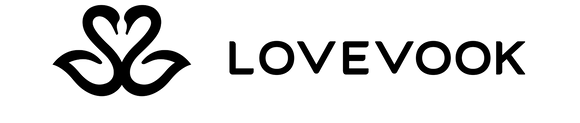
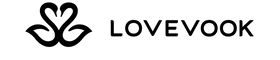




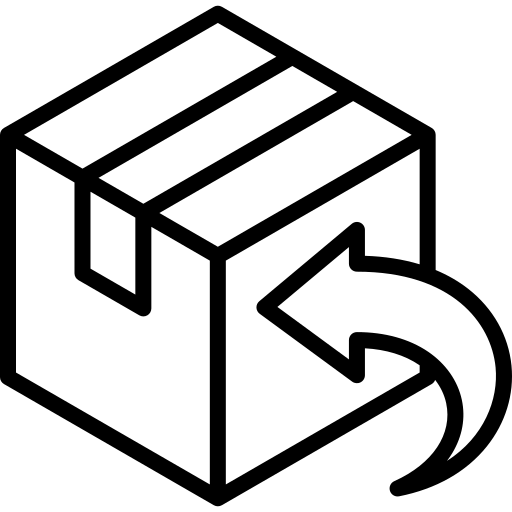
I didn’t realize we had to have a seperate charger inside the backpack. Very disappointed. I too thought it could be charged at home and then there for emergency charging. Needed it to have something more.
The section on common charging port issues was incredibly helpful. It’s something we all experience at some point, yet many of us lack a comprehensive understanding of the potential causes and solutions. Your tips on troubleshooting and maintenance will undoubtedly save readers from unnecessary frustrations. Thank you so much from ”Vivo Authorized Service Centre in Nagpur”.
Ditto … Same …. I thought this backpack included a built a power bank !!!
A little inconvenient having to search the internet for how to use. Wish I had a power bank on my recent trip to UK. Virtually every day our 8+ would run out of battery just as we were trying to find directions back to our hotel, The Belkin Power Book I bought today would have been a big help. It would have been nicely concealed inside the backpack. Better instructions that come with the bag would have helped.
I was really excited do my backpack and the charger doesn’t work I’m disappointed in the person who made the backpack
Leave a comment